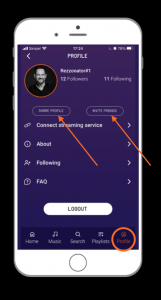FAQ
Rezzonation is an entertainment company, providing a cloud based, interactive entertainment app- & platform.
Our mission is to bring people, entertainment, live interaction & social media together, regardless of service provider.
Till this day, all entertainment is originally social media focused, but unfortunately, technology has driven it to an individual, solitary experience.
We’re about to re-socialize entertainment!
Be part of the next entertainment revolution!
You only need ONE app!
In the ONE app all users can connect, manage, share and Tune In to each other, In REAL TIME!
Due to the fact that Rezzonation is entirely independent, you determine which channel(s) to integrate.
This way the ONE app will remain relevant at all times.
The app also ensures more interaction and activity than the use of “separate individual apps”.
In addition, the app saves valuable memory space and battery usage.
It’s all about the (LIVE) experience!
The ONE app is available via APPLE APP STORE or GOOGLE PLAY STORE.
You can also acces the WEB VERSION.
For an optimal experience you need;
Apple iOS 11 or higher
(iPhone: settings> general> About)
Android 8 (Oreo) or higher
(Android: system settings> about phone> software info)
Internet connection
For FULL OPTION features we recommend a Premium account for Spotify, Apple Music or Deezer.
After downloading the ONE app we’ll guide you through the sign-up procedure.
You can also enjoy our services via your desktop browser!
When initially using the ONE app you’ll be directed to the music streaming connection section.
If you need to manually (re)connect click on your profile picture in the right upper corner and choose ‘Connect streaming service’.
Go to the start screen and click on the dot in the right upper corner.
Then, click on the dot in the left upper corner and set your profile picture.
Go to profile section / following / all users / search friend of artist / click follow
OR
When you share your profile to someone, they can start following you after clicking on the ‘Follow’ request.
The other way around; when you receive a shared profile, click on ‘Follow’ and that profile will be shown at the top of the ‘Music’ section of the app.
If you no longer want to be connected to a profile, go to your profile page.
Then click on ‘Following’ button and hit the ‘Unfollow’ button…
Click on a profile to Tune In to each other or start a conversation!
You have to be connected…
(See ‘How can I connect & follow other users’)
Go to the ‘Music’ area, click on a connected profile and see what music your connection is playing…
When clicking on the profile picture you’ll see a screen with a bar that shows what track is being listened to by your connection.
Just tab the ‘TUNE IN’ button at the right upper corner and and enjoy the same music in real time and have interaction at the same time via the chat function…
You can even share songs to your friends from a live Tune In or add songs your playlist in real time
Shazam XXL 😉
No worries, we’ll do all the work for you!
Your standard playlists will be loaded automatically…
From this point on, you can add your favourite songs to your existing playlists or create new playlists.
You can even add shared songs/playlists to your library!
All stored in ONE place…
Sure!
As we’re all about re-socializing entertainment you can find us at FACEBOOK, INSTAGRAM & LINKEDIN.
Don’t forget to like, follow and share 😉
That would be awesome!
You can use our feedback form to tell us what your experience is or send a mail to support@rezzonation.com.
We’ve got you covered!
You can find our Privacy Statement here.
We’re here to help you!
Please send your question to support@rezzonation.com and we’ll get back to you!